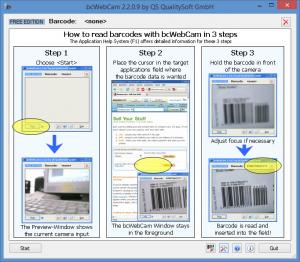bcWebCam
2.4.0.21
Size: 5.7 GB
Downloads: 4334
Platform: Windows (All Versions)
With the right app, smartphones can read and decode bar codes and QR codes. bcWebCam can provide the same functionality to a Windows-powered computer. The application is capable of reading physical EAN 13 and EAN 8 bar codes, as well as QR codes, with a webcam. All you have to do is point the webcam to a code, just like a phone and the application will decode it right away.
The software comes in free and paid versions. It is compatible with all popular Windows versions and it can be installed quickly, without any difficulties. The application works with any webcam, it doesn't have any special requirements and you don't need to sacrifice too many resources to run it.
The user interface is clean and efficient and it doesn't burden you with too many options. It displays step-by-step instructions for capturing bar codes. If you have a webcam connected to your computer, you only need to click a Start button, located in the lower right corner of the interface and point the camera at a code. Once you click the Start button, the instructions will be replaced with a live from the webcam, to help you focus on the code.
The information contained within a code is displayed above the webcam's feed. To make it more convenient, you can tweak the application's behavior in a general settings menu. bcWebCam can be set to copy the decoded information to the clipboard automatically or to send the data to an active application. Furthermore, if a QR code contains a URL, the application can open it on your default web browser automatically.
As previously mentioned, bcWebCam provides support for EAN 13 and EAN 8 bar codes and for QR codes. When reading a code, you have to hold the webcam steady and focus it if you can. To simplify this operation, you can make a few fine adjustments, on a small window. The application allows you to set a maximum code skew angle, enable various rotations and much more.
Pros
You can read bar codes and QR codes with a webcam. The application can decode the contained information immediately and it can send it to the clipboard automatically. What's more, bcWebCam can open URLs automatically, when reading QR codes.
Cons
The user interface will stay on top of any other windows at all time and there is no way to disable this feature. With bcWebCam, you can use your computer's webcam to decode bar codes without any effort, just like with a smartphone.
bcWebCam
2.4.0.21
Download
bcWebCam Awards

bcWebCam Editor’s Review Rating
bcWebCam has been reviewed by Frederick Barton on 21 Mar 2014. Based on the user interface, features and complexity, Findmysoft has rated bcWebCam 5 out of 5 stars, naming it Essential